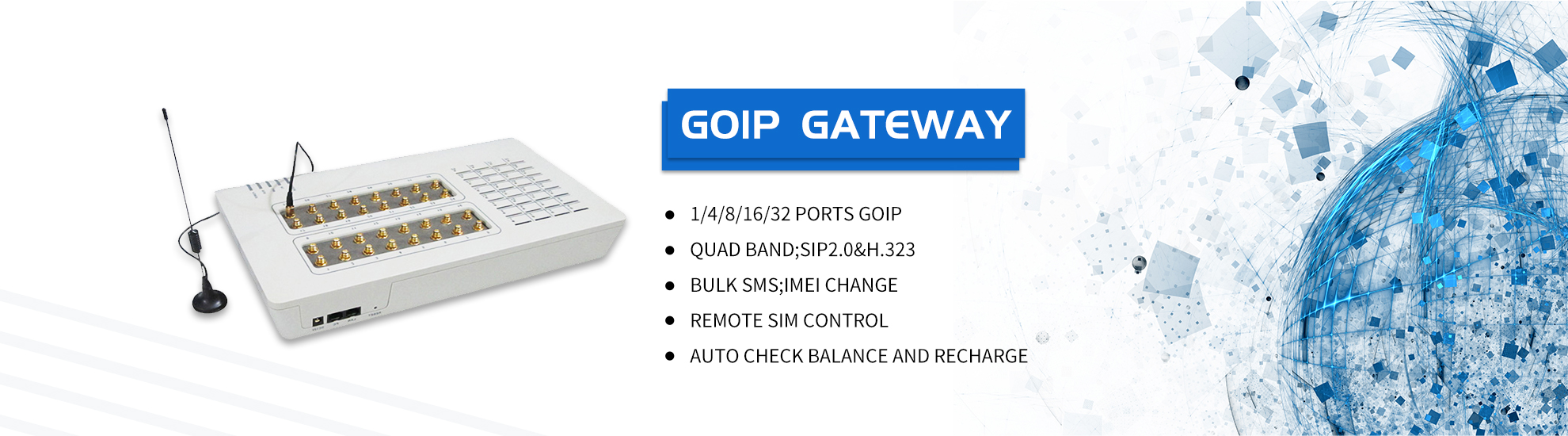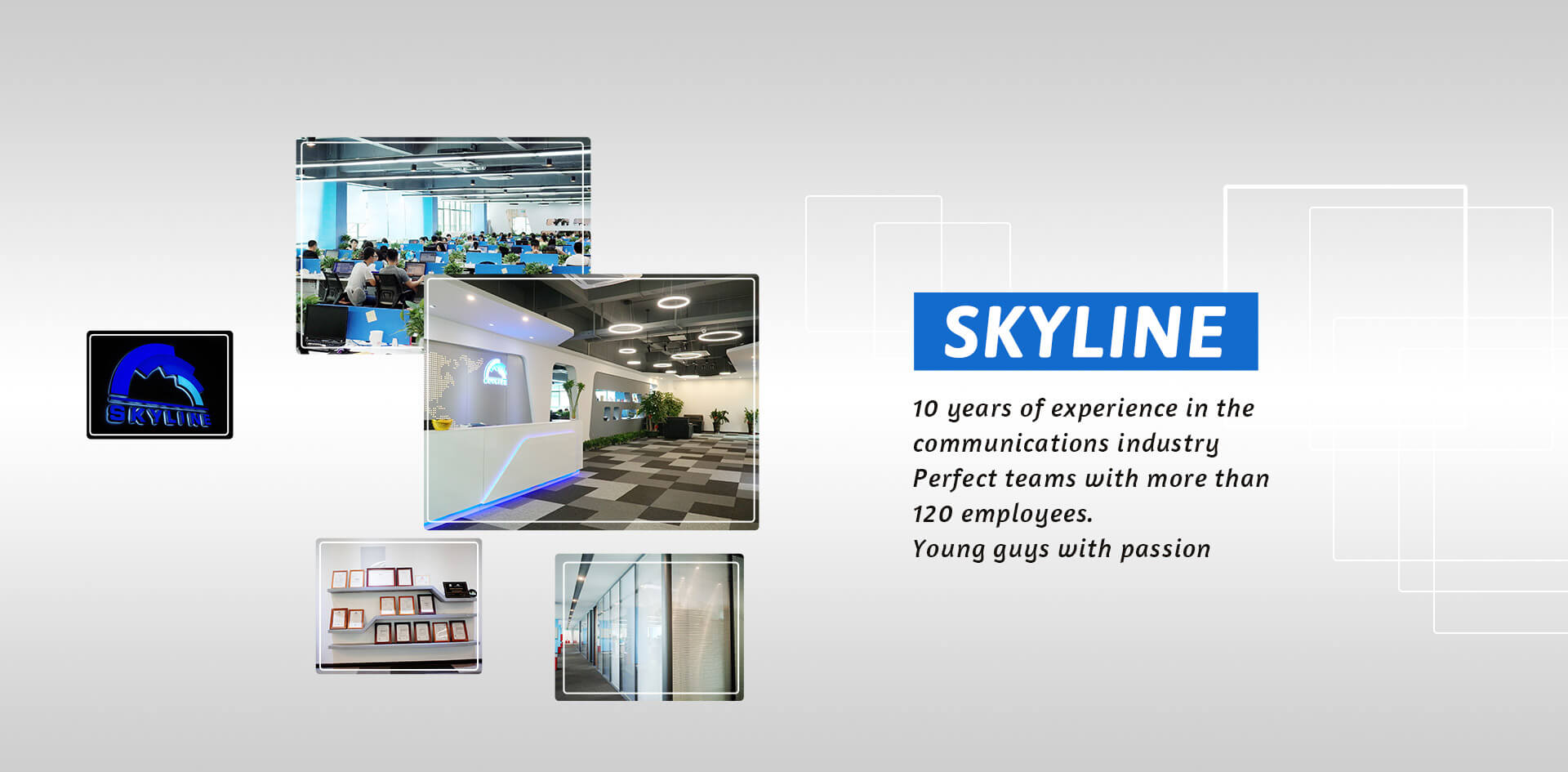Enhance your communication capabilities with our 1-Port SMS Modem Pool, designed for businesses seeking a reliable and efficient solution for SMS messaging. This compact modem allows you to send and receive SMS messages from a single SIM card, making it perfect for targeted messaging applications, alerts, and customer engagement.
The 1-Port SMS Modem Pool is an essential tool for businesses looking to improve their SMS outreach and maintain effective communication.
Key Features:
Single SIM Slot: Easily manage your messaging needs with one dedicated number.
Fast Message Delivery: Experience quick and reliable SMS transmission, ensuring timely communication.
User-Friendly Setup: Simple installation and configuration allow for hassle-free operation, even for beginners.
Wide Compatibility: Integrates seamlessly with various SMS gateway software for streamlined messaging processes.
Compact and Portable: Ideal for small offices or mobile setups, providing powerful performance without taking up much space.
Technical Parameters Specification for GSM Modem
1. Type
GSM Modem with industrial-grade Quectel M26 module.
2. Technological Specifications
●Support dual frequency: GSM 900/1800MHz
●Conform to ETSI GSM 2+ standard
●Output Power:
Class4 (2W @ 900 MHz)
Class1 (1W @ 1800MHz)
●Power Source: 5-24V DC
●Temperature Range:
-20℃ ~ +55℃ active status
-25℃ ~ +70℃ preserved condition
●Product Size: standard
3. Basic Features
●Asynchronous, Transparent or Non-transparent, The highest baud rate: 14400bits/s
●Serial Baud Rate: 300-115200bits/s
●Automatic Baud Rate: from 2,400 to 19,200bits/s
●Support Group 3 Document Facsimile Transmission
●Support Switching between Voice and Fax
●V.42,V.42bis
●RS-232 Interface, Mini DB-9 Connector
●Control via AT Commands (GSM 07.07, 07.05)
Voice, SMS Function
●Voice Function
Call
Urgent telephone
Speech coding and decoding: full rate, enhanced full rate and half rate
Double tone, multiple frequency (DTMF)
●SMS Function
Writing and PDU
Point-to-point (MT/MO)
Cell broadcast
Installation Steps and Usage of GSM Modem
1. Preparations for Use
(1) Short Messages
If you want to use the SMS function of Modem, you need to ensure that the SMS of your GSM number(SIM card) has already been activated. The service can be applied from the GSM Service Provider(SP) to which your SIM card belongs. You also need to know the SMS center number of the SP. The cost of SMS can be consulted with the SP.
(2)Data Service
If you want the data transmission function of the Modem, you need to activate the data transmission service as the same. The highest GSM data transmission speed is 9.6kbit/s.
Notice: Your GSM number used for data transmission, and the number used for SMS, shouldn’t be the same one. Please consult the SP for details.
(3)Facsimile Service
If you want the facsimile function of the Modem, you need to activate the facsimile service.
2. Steps for Installation and Usage
A. Plug the power supply adapter into the DC outlet on the Modem body.
B. Connect the data line of DB9 to DB15 COM to the COM port on the Modem body.
C. Screw off the red hat of the antenna, and tighten the antenna connector up.
D. Use a nib or pin to push the button, so the SIM slot will pop up. Put your SIM card into the slot, with the chip outwards. Put the slot back to the Modem as it is, and ensure that the SIM card is connected well with the card reader.
E. After all of these are done, plug in the power source. The red indicator light will light up, and after about 30 seconds, the indicator light will begin to flash regularly, and then the device is in readiness. If the indicator light never flashes, possibly the connection between the SIM card and the card reader, or the SIM card is the matter. Please make a careful examination, and restart the Modem.
Notice: To guarantee the useful life of the Modem, please turn off the power before loading or removing the SIM card, and connecting or disconnecting the data line or the power cord.