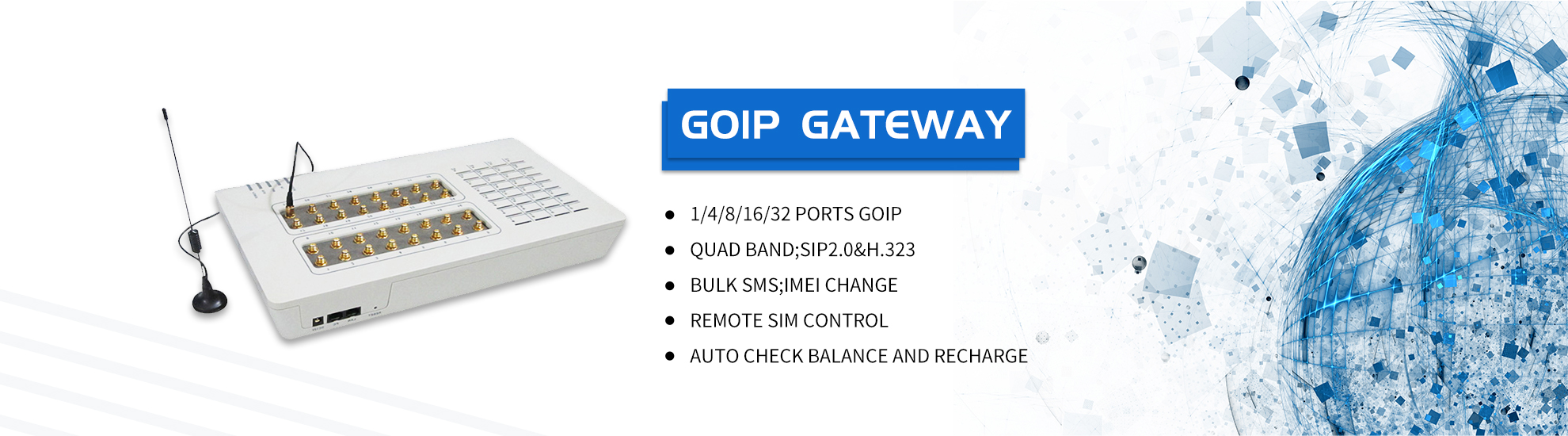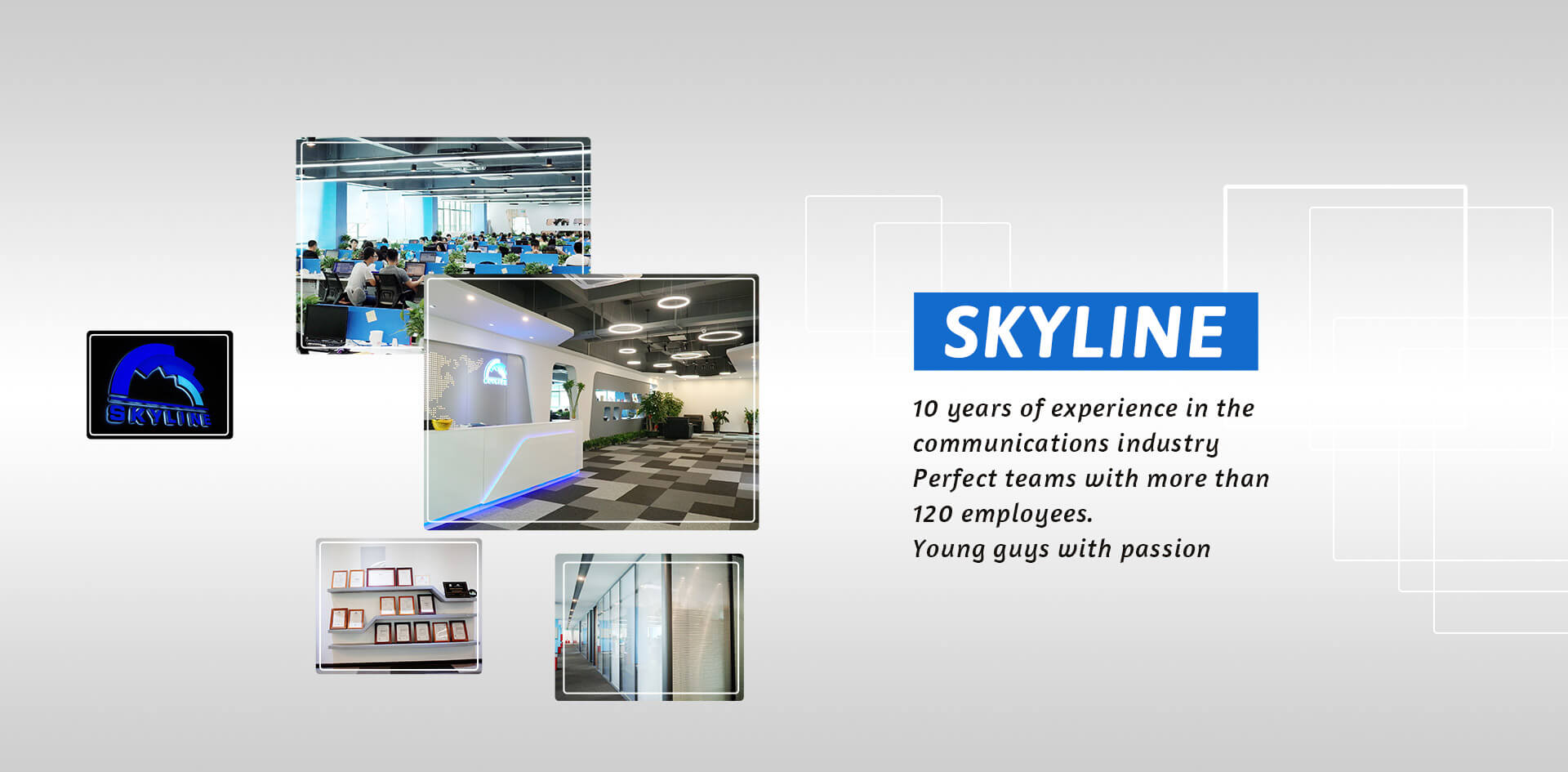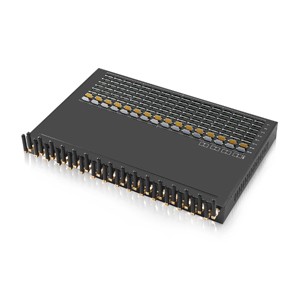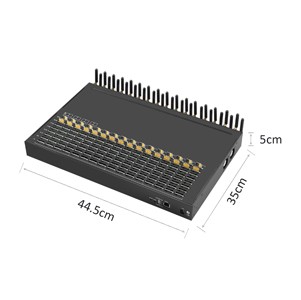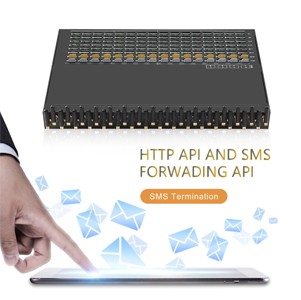ESIM Device Data Operation Manual
1. Identifying eSIM Devices
The software interface of eSIM devices differs from that of other devices, characterized by a white "eSIM" label in the top right corner of the software page, indicating eSIM functionality support. When this "eSIM" label is white, it signifies that eSIM functionality is not enabled. In such cases, the device can only use physical SIM cards. For example, if you have purchased a GOIP 532 eSIM device and eSIM is not enabled, you can insert up to 32 physical SIM cards for operation.
Enabling eSIM
To use the eSIM function, you need to enable it. Follow these steps:
1. Go to “eSIM”.
2. Navigate to “eSIM Settings”.
3. Find the “eSIM” option and enable it.
4. After clicking enable, save the settings and reboot the device to apply the changes.
Once the device restarts, the eSIM function will be activated.
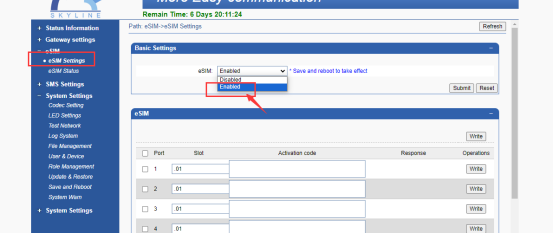
Figure 1
2. Once the device comes back online, user will notice that the "eSIM" label in the top right corner has turned green. This indicates that the eSIM function is now enabled. Additionally, user can view the eSIM data, including the eUICC ID, in the eSIM status section.
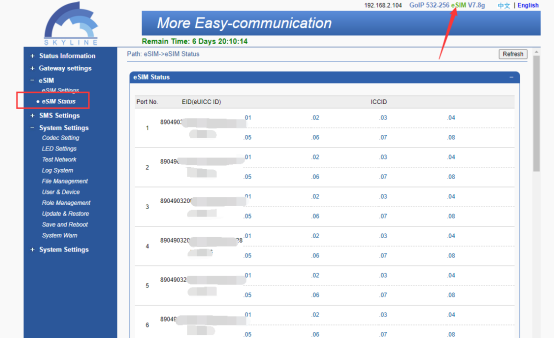
Figure 2
3. eSIM Data Writing
Efficiently recognize and process the received eSIM activation QR code to extract the essential activation data, such as: `LPA:1$testsmdpplus.infineon.com$0000-0000-0000-3003`. Place this data into the activation code field in "eSIM > eSIM Settings", as shown in the image below (Figure 3). Then, click the "Write" button.
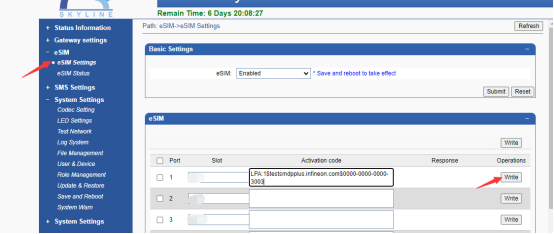
Figure 3
4. Once the eSIM data is successfully written, user can see the green ICCID code in "eSIM > eSIM Status" (as shown in Figure 4).After successful registration, user can make calls and send/receive sms messages.
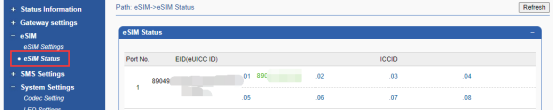
Figure 4
5. If the user needs to change/delete the eSIM data, user can delete the written eSIM data by clicking the delete button on the "eSIM > eSIM Settings" page (as shown in Figure 5).
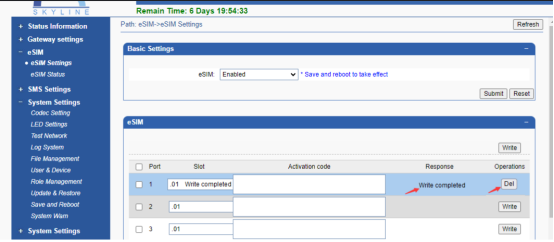
Figure 5
32 eSIM Slots: Manage multiple virtual SIMs to handle extensive messaging volumes without the hassle of physical SIM cards.
High-Speed Messaging: Experience rapid SMS transmission with low latency, ensuring timely delivery of important messages.
User-Friendly Interface: Easily configure and control your SMS gateway through an intuitive web interface or API, making integration straightforward.
Scalability: Designed to grow with your business, allowing you to add more eSIMs as your messaging needs expand.
Comprehensive Reporting: Access detailed analytics and reporting features to monitor message delivery and performance metrics.
Bulk SMS Marketing: Send promotional messages to a large audience quickly and efficiently.
Alerts and Notifications: Distribute time-sensitive alerts or notifications for events, reminders, or emergencies.
Customer Engagement: Improve customer interaction through personalized SMS communication and feedback requests.
Two-Way Messaging: Facilitate interactive communication by allowing customers to respond to messages, enhancing engagement.
Application Integration: Integrate with existing systems or CRMs to automate SMS notifications based on user actions or events.
Performance Monitoring: Track the success of SMS campaigns with real-time delivery analytics and reporting.
Event Management: Use for ticket confirmations, reminders, and updates during events.